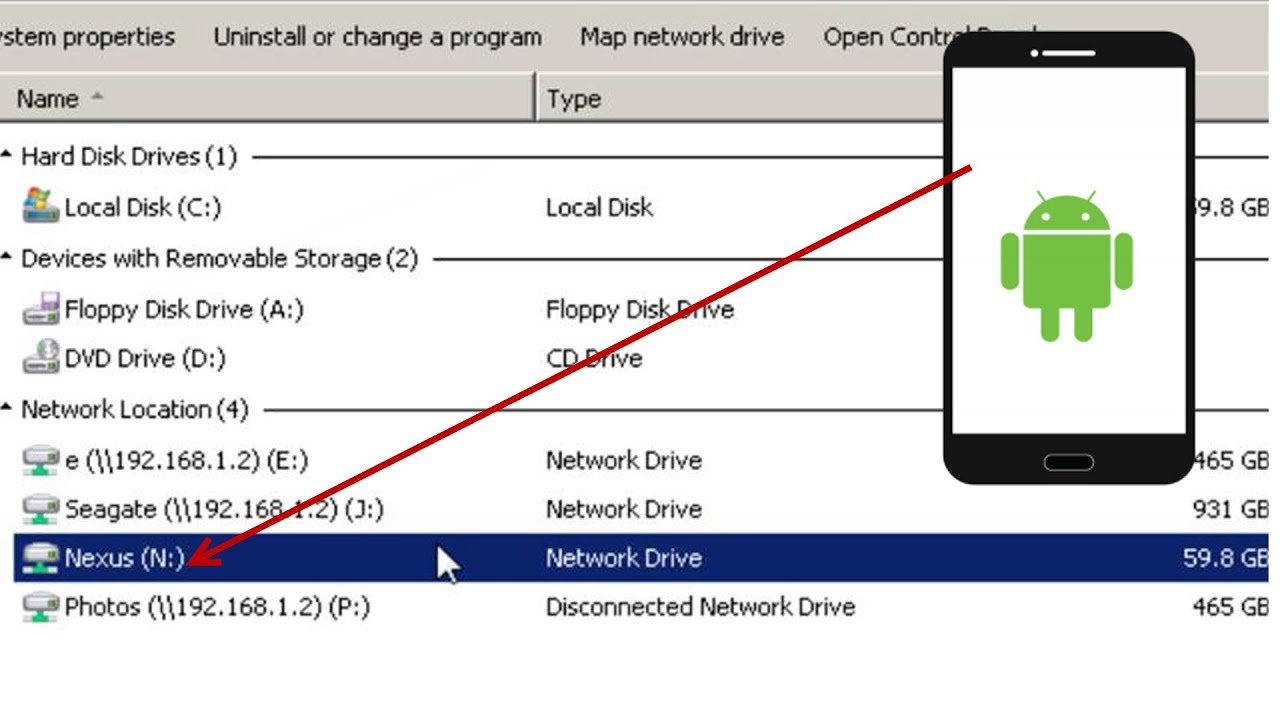the init does not log a lot, but try it. Re-flash the SD, do your first boot then provide a log.
How-To-Provide-A-Log
This failing expansion issue starts to annoy me 
Let us try something new in case your issue is persistent.
It needs me to build a specific version to get more debug info.
PM me for the details, as it also needs some work (flashing test versions) from you.
This issue is really driving me nuts. I exchanged almost everything now:
- different SD cards (vendors, sizes)
- different power supplies
- different SD readers ( at least two)
- different Pi’s (originally I wanted to get it running on a 2B, but now I freed a 3B for testing)
- different flashint tools (Etcher, dd, raspi imager)
Even in combinations, but not exhaustive since I can’t do “Volumio on Raspberry Pi studies” all the day 
There is one thing I still can change which is the flashing OS (will try Rufus on Windows at another PC), but I am not that confident this will change anything. There must be something in the air around here which prevents me from getting this stuff running…
PS: in my rant I forgot that I did an initial startup log:
http://logs.volumio.org/volumio/Nlm20nX.html
So, short update:
None of the tries with Volumio 3.449 was successful in a meaning that I had a system, which was resizing its partition automatically and able to mount a USB pen drive.
I did a test with the latest Volumio 2 release (2.915), which is able to mount a USB drive automatically, but which was also not resizing the partition of the SD card. Maybe I can try with the touch command.
I will also do a last try with Volumio 3.301 if it is behaving different that the latest version; it was the latest version I was able to find by “URL reverse engineering”. The newer ones I was not able to find the fitting URL for. But no deal, I will not do much more research here, using the 2.915 serves my purpose perfectly if none of the other tries lead to any success.
for 2.916 / 2.917 version look here these are the last 2.x versions
but what i don’t understand is that al latest versions should resize the drive.
Hello! Sorry, but I haven’t found an answer to my question anywhere… and I’m absolutely not a Linux wizard. I have an rpi4, latest volumio 3. I control it from my android mobile phone. I can now play music from my laptop’s network folder. I can listen to web radio. I don’t know one thing: I have 2 large music folders on my phone. One in the phone’s internal memory. The other is on a 512 GB micro SD card, which is also in the phone. I don’t see these anywhere in Volumio, I can’t browse. What could be the problem? What can I do? Thanks
Unfortunately, I don’t understand it that way… ![]() Specifically, can I use some utility or setting on my phone itself that shows the phone’s storage folder under Volumio?
Specifically, can I use some utility or setting on my phone itself that shows the phone’s storage folder under Volumio?
so that it appears inside the Volume under the NAS source.
I only want it because, for example, using BubbleUPNP is also quite difficult and slow. …however, I need a more concrete example of what I can do. You are a very nice company, the problem with me is that I’m not a great computer guru ![]()
Sorry can’t help you any further. Don’t have android.
Use google or maybe someone from the community can help.
But to be honest, just copy the music to an USB thumb and stick it the rPi. As i am not sure if these kind of solutions your looking for will actually work.
Maybe you’re right, or I’m old (49 years old), but at the beginning it seemed logical to me that if I remotely control the music from an Android mobile phone, I can easily play it from my mobile’s music folders in Volumio. Let’s just say that I’ve since realized that I thought wrong. Anyway, I thought it wasn’t difficult to make a shared folder under Android12. But according to them, it is difficult. Thanks for your help as always. ![]()
Ps: this is an old habit of mine, that I keep a lot of music in the internal memory of my mobile phone and on a 512 Gb micro sd card. At that time, I was still playing music with the HIBYMUSIC program, the usb c of my mobile was connected directly to the external dac. But there were many problems with it, jitter, crackling, the cable also bothered me, and the sound quality wasn’t right either.
Have you also looked at mconnect?
Prefer that one over Bubble…
Maybe that responds better than Bubble, at least it has a better interface IMO.
I looked, but only the free version. (Testing it). Unfortunately, it does not show the folders at the native folder level, only mixed up. And you can’t see the music folders of the micro sd, nor the micro sd (only the mobile internal storage).
It didn’t see the microsd folders or the card at all.
Tidal Connect works in BubbleUPNP, I can stream everything, but it doesn’t transfer properly to Volumio for reasons of grack time, and the response is a bit slow (also free version, for now)
Then I am out of ideas and suggestions.
Have not tried it myself, but maybe can give you some ideas