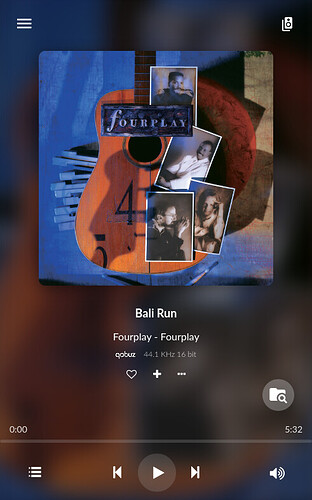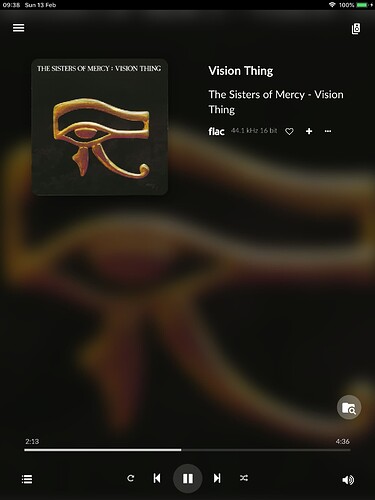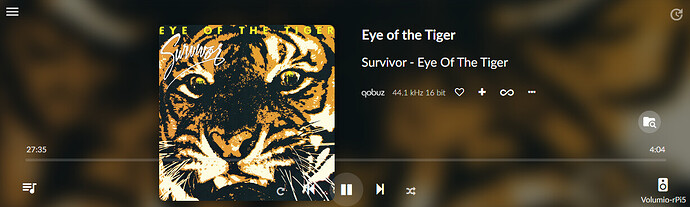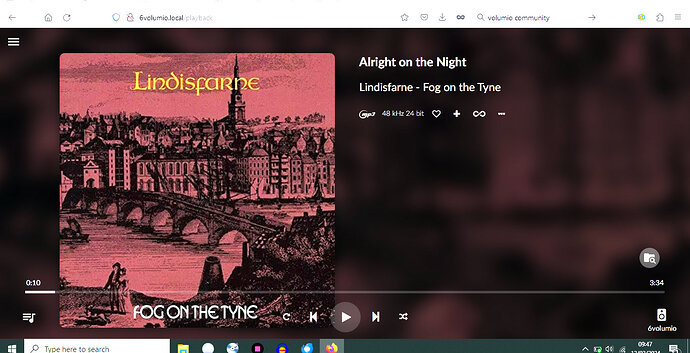are you sure you tested manifestUI?
I’m on v 3.224 but can see that your aspect ratio is different from mine.
I see. The resolution to trigger from desktop to portrait mode is probably lower than your ipad resolution screen. @mervinio , is it something that can be improved?
Making the interface compatible with different resolutions is a complicated puzzle, but I will see what i can do.
Not sure its a resolution issue - maybe an aspect ratio break point?
Which iPad model are you on?
IPad Air, probably 8yo, retina, A1474
I have not read through all the comments in this thread, but my suggestion is to move the ‘menu’ buttons around.
Currently the ‘primary menu (hamburger menu)’ is at top left and contains “Settings”
Following website UI conventions - the primary menu is never ‘settings’, rather it is ‘content’.
See for example the mobile version of your own website https://volumio.com
I think the primary menu at top left is logically where the music sources should be (Artists, Web Radio, Playlists etc.)
Following on from the above, settings might be linked as a sub-section under ‘Zones & outputs’ which could stay at top-right.
Since the App/theme has already been launched, the ability to change the buttons around could be implemented as a ‘setting’, since maybe people are used to it by now.
I really like the new UI and it’s very nice to have gestures for control. I also like the artist and album information! Maybe it’s not primary UI-related but I would really like to have the artist/album info locally, it’s good that it’s downloaded but I would like to have this information available also if I’m using my player and library isolated from internet. A lot of my music also lacks information, would be good to have possibility to add it as user.
In case of albums with full folder scanned it would also be nice to in some way have the possibility to swipe between the pages and not just front cover.
Manifest UI misalignment with V3.601, 3.607.
Running on a HDMI display 1280x400, rPi5
cmdline.txt
volumio@volumio-rpi5:~$ cat /boot/cmdline.txt
splash plymouth.ignore-serial-consoles dwc_otg.fiq_enable=1 dwc_otg.fiq_fsm_enable=1 dwc_otg.fiq_fsm_mask=0xF dwc_otg.nak_holdoff=1 quiet console=serial0,115200 console=tty1 imgpart=/dev/mmcblk0p2 imgfile=/volumio_current.sqsh rootwait bootdelay=5 elevator=noop logo.nologo vt.global_cursor_default=0 net.ifnames=0 snd-bcm2835.enable_compat_alsa= snd_bcm2835.enable_hdmi=1 snd_bcm2835.enable_headphones=1 loglevel=0 fbcon=rotate:3
userconfig.txt
volumio@volumio-rpi5:~$ cat /boot/userconfig.txt
# Add your custom config.txt options to this file, which will be preserved during updates
dtoverlay=vc4-kms-v3d-pi5
hdmi_group=2
hdmi_mode=87
hdmi_timings=400 0 100 10 140 1280 10 20 20 2 0 0 0 60 0 43000000 3
dtparam=i2c_arm_baudrate=400000
dtparam=spi=on
Similar problem to Wheaten - misalignment of UI and album art - screen resolution 1366 x 768
Raspi 4 running volumio v3.611
This was not a problem with v3.569
http://logs.volumio.org/volumio/XLTSxD5.html
Will be resolved in the next release. Spoke with Mi on this matter.