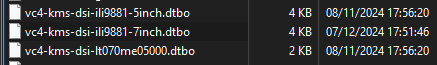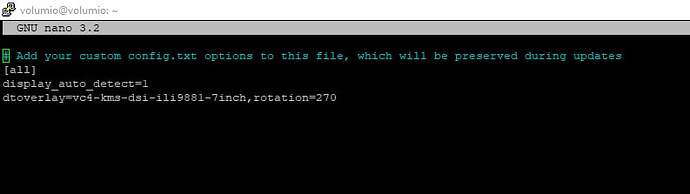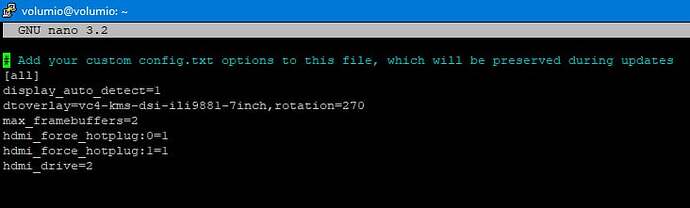Good afternoon all.
After successfully setting up and using Volumio on an 8Gb 4B with the original 7" display for a few months, I thought I’d have a go at upgrading the display to the new 7" display…
The screen is working thanks to the advice in the opening post of this thread, I’ve got the touchscreen plugin installed, I’ve rebooted roughly 4,096 times but still the touch element doesn’t work.
My /boot/userconfig.txt reads as follows:-
# Add your custom config.txt options to this file, which will be preserved during updates
[all]
display_auto_detect=1
dtoverlay=vc4-kms-v3d-pi4,nohdmi
# Match your rotation counter clockwise 0, 90, 180, 270 degree
dtoverlay=vc4-kms-dsi-ili9881-7inch,rotation=270
#### Touch Display rotation setting below: do not alter ####
display_lcd_rotate=3
display_hdmi_rotate=3
Discovered inputs are as follows:-
volumio@volumio:~$ ls -al /dev/input
total 0
drwxr-xr-x 2 root root 60 Jan 1 1970 .
drwxr-xr-x 16 root root 3860 Dec 7 15:45 ..
crw-rw---- 1 root input 13, 63 Dec 7 15:45 mice
volumio@volumio:~$ cat /dev/input/event*
cat: '/dev/input/event*': No such file or directory
The above leads me to believe that while the screen is working, it’s not showing up as an input device.
What to do…?
edit to add sysinfo, apologies for missing it off.
OS info
Version of Volumio: 3.779
Hostname: volumio
Kernel: 6.6.56-v7l+
Governor: performance
Uptime: 0 days, 0 Hrs, 6 Minutes, 12 Seconds
Network info
Interface: eth0
IP Address:
MAC Address:
Type: wired
Speed: 1000Mb/s
Audio info
Hw audio configured: Headphones
Mixer type: Hardware
Number of channels: 8
Supported sample rate: 22050 44100 48000 88200 96000 176400 192000
Board info
Manufacturer: Raspberry Pi Foundation
Model: Raspberry Pi 4 Model B Rev 1.5 Raspberry Pi / 4B - 1.5 /
Version: d03115 / 4B - 1.5
Firmware Version: Sep 13 2024 15:58:42 version ddfba3e3c234500025b545512b4b214f28e453e9 (clean) (release) (start)
CPU info
Brand: BCM2711
Speed: 1.5 GHz
Family: Cortex-A72
Model: 3
Number of cores: 4
Physical cores: 4
Average load: 12%
Temperature: 42°C
Memory info
Memory: 8033056 Ko
Free: 6898132 Ko
Used: 1134924 Ko
Software info
Mpd version: Music Player Daemon 0.23.15 (0.23.15)