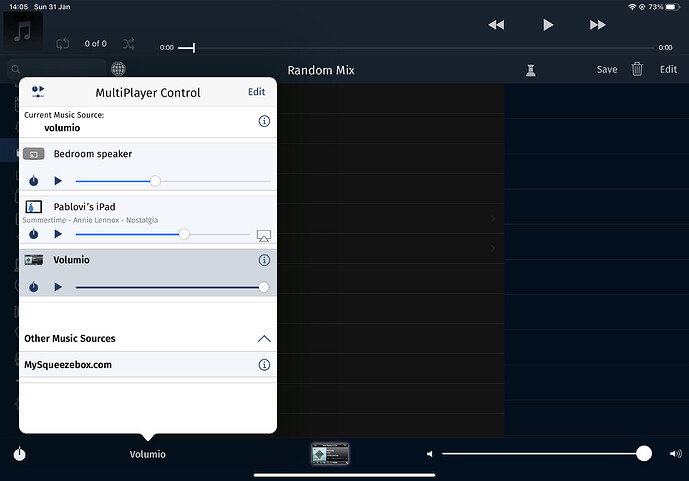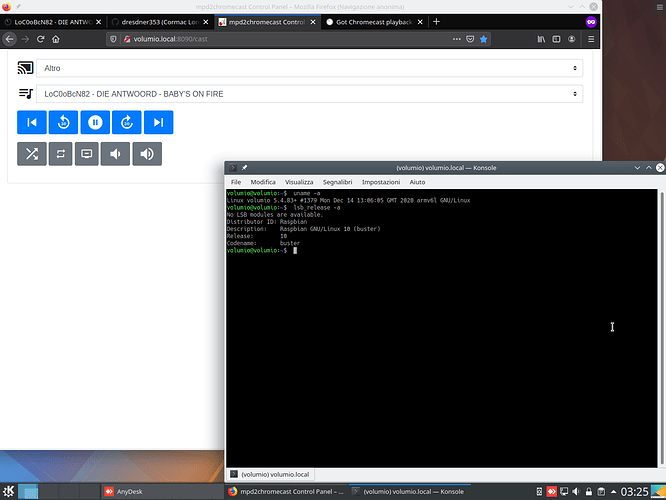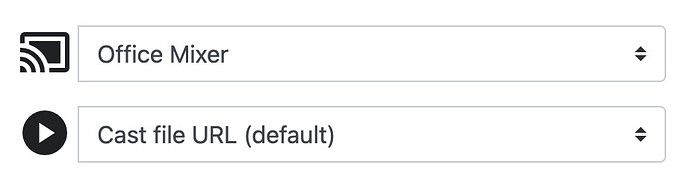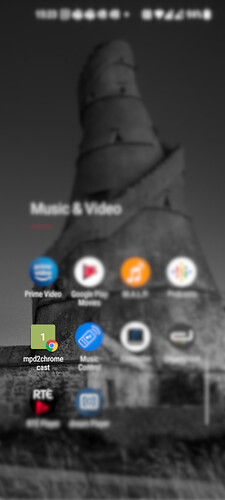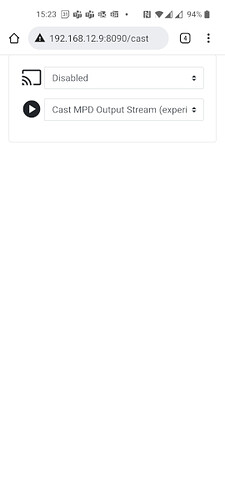That sounds like an issue with Volumio or MPD and the track length. I used to see that on earlier betas but it seemed to just go away on later releases. I suspect the issue is still there now.
Assuming, you installed mpd2chromecast via the github instructions, it’s going to be running in the background and not collecting logs.
So, ssh in as volumio and run the following:
killall python3; python3 mpd2chromecast/mpd2chromecast.py
This is trying to kill the running python instance and immediately run the script so we can get it on the console and logging. What you want to end up seeing, is a scrolling status, being updated every second. If it stops outputting after 1-2 seconds, then use the up arrow and repeat the command until you get your console instance of the script running. When you’re done with that mode, just ctrl-C to interrupt and the background script will respawn the python process. If you do this command while something is playing, you should experience a restart of the track and similarly when you interrupt the command.
So when you get this console instance running, something like this should appear (updating every second):
Sun Feb 14 09:08:39 2021 Current Track:The Alan Parsons Project/Eye In The Sky/Eye In The Sky
Sun Feb 14 09:08:39 2021 MPD (pause) vol:33 0:00/4:38 [00%]
Sun Feb 14 09:08:39 2021 Office Google Home (play) vol:33 0:00/4:38 [00%]
Sun Feb 14 09:08:39 2021 Initial cast... Waiting for chromecast elapsed time
Sun Feb 14 09:08:40 2021 Current Track:The Alan Parsons Project/Eye In The Sky/Eye In The Sky
Sun Feb 14 09:08:40 2021 MPD (pause) vol:33 0:00/4:38 [00%]
Sun Feb 14 09:08:40 2021 Office Google Home (play) vol:33 0:01/4:38 [00%]
Sun Feb 14 09:08:40 2021 Initial cast... elapsed time detected.. Unpausing mpd
Sun Feb 14 09:08:41 2021 Current Track:The Alan Parsons Project/Eye In The Sky/Eye In The Sky
Sun Feb 14 09:08:41 2021 MPD (play) vol:33 0:01/4:38 [00%]
Sun Feb 14 09:08:41 2021 Office Google Home (play) vol:33 0:02/4:38 [00%]
Sun Feb 14 09:08:42 2021 Current Track:The Alan Parsons Project/Eye In The Sky/Eye In The Sky
Sun Feb 14 09:08:42 2021 MPD (play) vol:33 0:02/4:38 [00%]
Sun Feb 14 09:08:42 2021 Office Google Home (play) vol:33 0:03/4:38 [01%]
Sun Feb 14 09:08:43 2021 Current Track:The Alan Parsons Project/Eye In The Sky/Eye In The Sky
Sun Feb 14 09:08:43 2021 MPD (play) vol:33 0:03/4:38 [01%]
Sun Feb 14 09:08:43 2021 Office Google Home (play) vol:33 0:04/4:38 [01%]
Sun Feb 14 09:08:44 2021 Current Track:The Alan Parsons Project/Eye In The Sky/Eye In The Sky
Sun Feb 14 09:08:44 2021 MPD (play) vol:33 0:04/4:38 [01%]
Sun Feb 14 09:08:44 2021 Office Google Home (play) vol:33 0:05/4:38 [01%]
Sun Feb 14 09:08:45 2021 Current Track:The Alan Parsons Project/Eye In The Sky/Eye In The Sky
Sun Feb 14 09:08:45 2021 MPD (play) vol:33 0:05/4:38 [01%]
Sun Feb 14 09:08:45 2021 Office Google Home (play) vol:33 0:06/4:38 [02%]
Sun Feb 14 09:08:46 2021 Current Track:The Alan Parsons Project/Eye In The Sky/Eye In The Sky
Sun Feb 14 09:08:46 2021 MPD (play) vol:33 0:06/4:38 [02%]
Sun Feb 14 09:08:46 2021 Office Google Home (play) vol:33 0:07/4:38 [02%]
Sun Feb 14 09:08:47 2021 Current Track:The Alan Parsons Project/Eye In The Sky/Eye In The Sky
Sun Feb 14 09:08:47 2021 MPD (play) vol:33 0:07/4:38 [02%]
Sun Feb 14 09:08:47 2021 Office Google Home (play) vol:33 0:08/4:38 [02%]
Each second, it’s showing what MPD is doing and what the chromecast is doing. Go ahead and play tracks, albums etc.
What I suspect you will find is that once you experience the long track gap occurring again, that it will show the MPD track length as something that is longer than the actual length.
The above example of Eye in the Sky has a track length of 4:38 and its playback is 7 seconds in on MPD (what volumio thinks is playing). When I would get a glitch like this, it might end up saying the track was 8 minutes. Then when the cast device had long since stopped playback, Volumio (via MPD) was still playing it counting up to the wrong length until it changed track and then the script reacted and cast the next track.
So if you can follow this along, let’s see if that is what is the trigger.