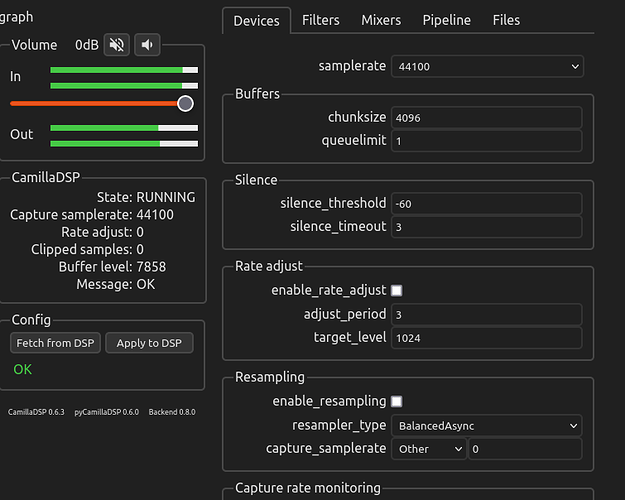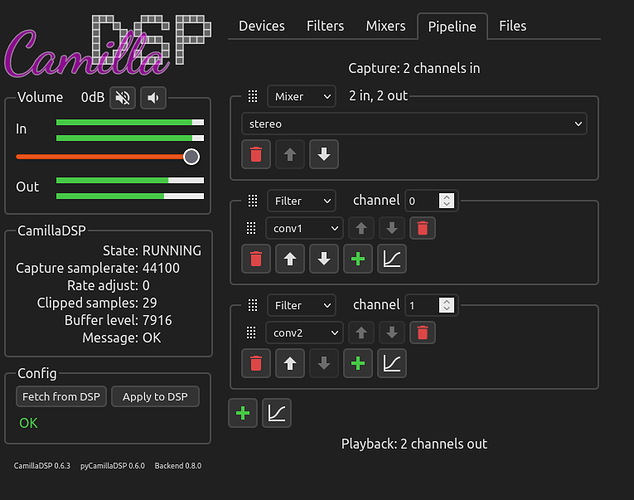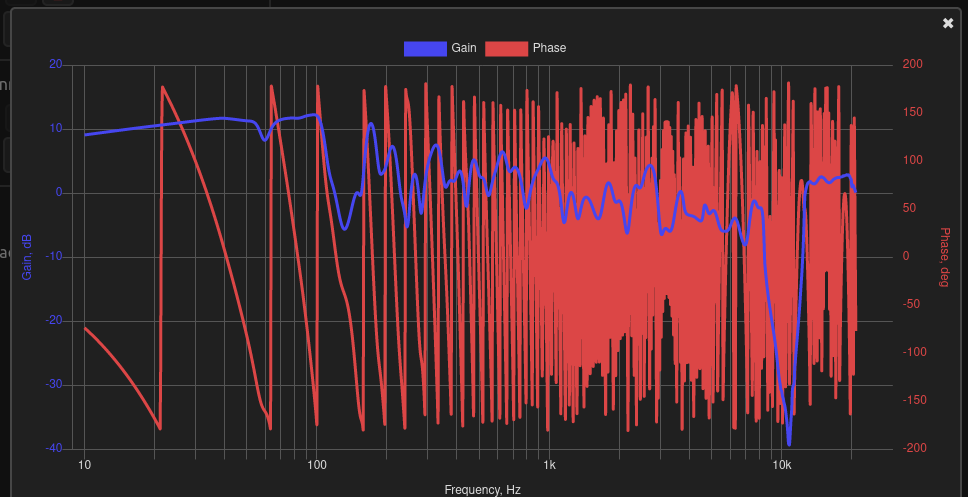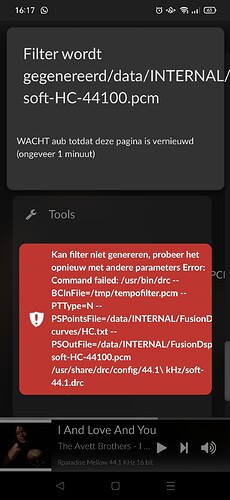…have been using this stuff for a couple of days with my LCD-5 and it’s working fine. It will surely become a major lift for Volumio once it’s become part of its regular stable releases, n’ would be very great for me if there is a way to display the result of parametric EQ as a graph of an FFT-ish curve and compare it with other curves. Just as vector graphics linear-algebra work it would be cool to be able to drag the curve up and down to make changes. What programming language do you use Python? What you are doing is GREAT! 
Hello. If you set your Eq and then choose Pure CamillaDsp gui as type of DSP, you can see Eq curve… Click ‘load config’ on the left while playing and in pipeline tab you click on the small curve icon. This a part of CamillaDsp GUI, not mine…
This week I am gonna get a Umik 2 mic and I would like to see what room correction can do for my (2.0) system. I have Googled a lot (REW, BruteFir, Camilla, convolution, Fusion), but I have absolutely no idea where to start. Is there any guide or quick start out there?
My system: Magna Mano Ultra MKII (Rpi3b based), Topping D90MQA connected through I2S), Heaven 11 ( integrated) amp, Davone Solo speakers
Latest Volumio and latest Fusion beta installed
Thanks in advance
You can have a look here Drc with Volumio - Volumio Documentation
It was for an other old plugin, based on brutefir.
To start, you can record a sweep measures for each channel with REW, export the impulse as vaw in the plugin. Then use its drc-fir section to convert in filters…
Thanks. I am gonna give that a try!
When I click on the pure CamillaDSP I get the following error message
# This site can’t be reached
http://169.254.76.12:5011/ is unreachable.
ERR_ADDRESS_UNREACHABLE
What is this IP address? 169.254.76.12? It is not one of mine!
It is supposed to be your device IP at port 5011…
Does your IP shown in network settings different?
when I manually enter the address to my Raspberry PI and the port I get the CamillaDSP screen. Is the screen supposed to have a graph there?
Hi everyone, I run Volumio and I’m learning CamillaDSP.
I would like to make and adjust Volume and Loudness according to my terms.
That doesn’t work out at all. Everything works, but just switch the radio station and the volume jumps to 100% = 0dB. /Lib/systemd/system/camilladsp.service does not work either
Was not found. Is there any way for the DSP to remember the volume?
Thank you very much for your feedback.
Sorry, no support for CamillaDsp here. This for the plugin FusionDsp, that use CamillaDsp though… With no need for manual tweaks…
I’m sorry, but I’m using FusionDSP.
CamillaDSP is included, I wanted to use the Loudness feature.
I already know everything, only I can’t do Loudness …
I know that the Loudness control is in PEQ, but it is not possible to set the parameters of the curve here.
Thanks for any idea, good luck.
Why don’t you want to use the loudness provide in the plugin? It is a complex loudness, near equal loudness curve, adjusted with volume level.
But if you want to use CamillaDsp GUI, no problems. But as I said, I can’t support this part . Maybe on CamillaDsp forum?
Yes, you’re right, the Loudness provided by the plugin is the best I’ve seen, also because it’s possible to start the effect by looking at the volume of the whole system. It just can’t be configured. The gain at the top of the band is (according to my ears and my taste - maybe it’s right, I don’t know) very big. There is some way to get the files in a folder
Configure “VoBAFfilters” to avoid such a large gain from 1000 Hz upwards.
Otherwise, I don’t need any further corrections, so I don’t need to experiment with CamillaDSP. Your things work reliably and are clear, really good work.
Thank you and good luck.
Peter
Update on the FusionDSP release:
- After the addition of the 2 components for Volumio AAMMP, we noticed a regression in multiroom
- We are looking to fix this problem before making the new release
So, what is left to have Fusion DSP available for everyone is:
- Fix the AAMMP issue
- Complete the plugin review
I think we are really close 
Thanks for your feedback.
I may adjust level for high band. Or maybe later add the possibility of settings for loudness…
Enjoy your listening 
It would be super. Add a function that allows individual adjustment of the high band gain.
The plugin would move to a new level.
I look forward to.
Peter
P.S. I have already adjusted the WOL ability according to the knowledge from the participant of this forum!
This won’t install on my version of volumio 3. It throws the following error:
An error occurred while installing the plugin Plugin failed the dependency check Volumio version 3.233.0 not usable with plugin. The plugin cannot be installed on this version of Volumio.
Yes. If you read above you’ll see you need Volumio>=3.236
I followed the instructions and everything is working fine with preset Target Curves. I didn’t really like the results so I looked up a different target curve: the Harman House curve. When I try to use this I get the following after a minute
The curve is as follows:
16 10.23
20 9.38
25 11
31.5 9.5
40 10.5
50 9.43
63 7.5
80 5.33
100 4.58
125 3.33
160 2.6
200 2.5
250 2.03
315 1.75
400 1.68
500 1.68
630 1.33
800 1.67
1000 1.33
1250 1.25
1600 1.38
2000 1.53
2500 1.2
3150 1.2
4000 0.88
5000 0.13
6300 0
8000 -0.13
10000 -1.25
12500 -1.5
16000 -1.88
20000 -4.78
Any idea what I am doing wrong?