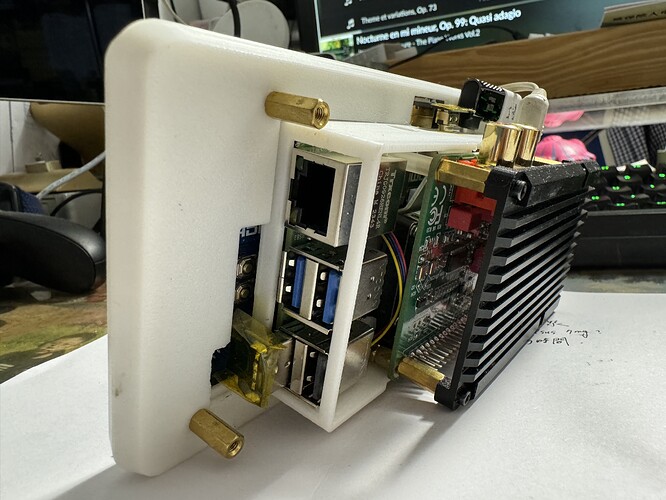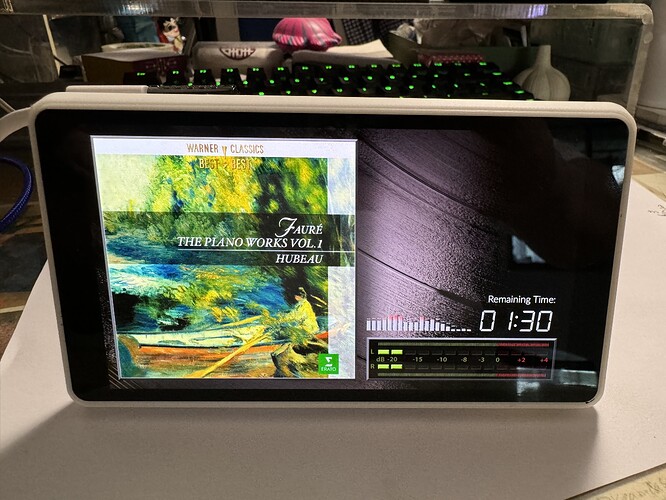I use the Pi5 with GPU driver
dtoverlay=vc4-kms-v3d,cma-256
Rotate screen with Touch Display build-in command
Touch Display rotation setting below: do not alter
display_lcd_rotate=1
display_hdmi_rotate=1
and it seems smooth working.
The boot loading time take about 60 second from text to graphic screen, but it’s ok for me, and I think it maybe due to volumio system but not screen related.
@2aCD also write a script to install the driver and rotate screen command
https://community.volumio.com/t/waveshare-amoled-on-pi5-and-pi4-with-gpu-acceleration/64547
BTW, I use the 3D printed case download from the link,
https://youtu.be/mVA42vosU3w?si=ojB1FYF_fB5F6fkC
I only print file 1 and 4, with some cut modify for Pi5 ( it is original for Pi 4 ).The difficult part is power on and insert micro-SD card area, you have to cut more to enlarge. I use InnoMaker DAC HAT.
I use a soft rubber attach to power button.