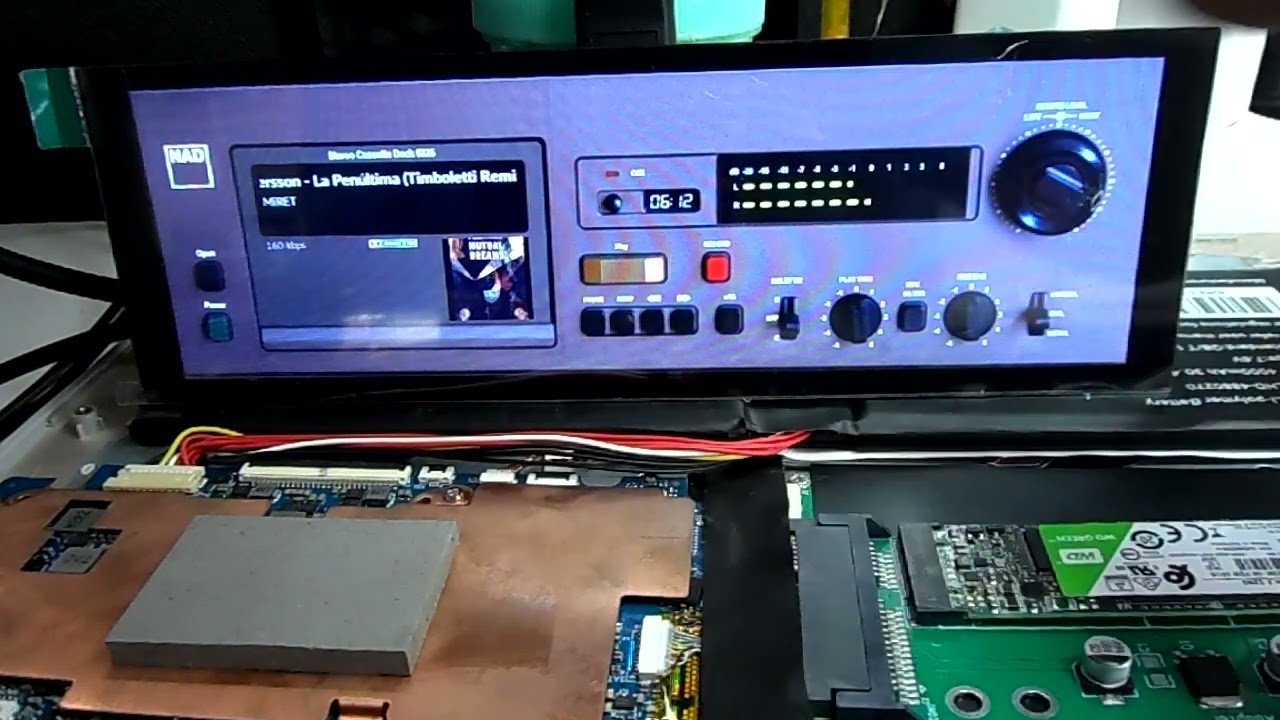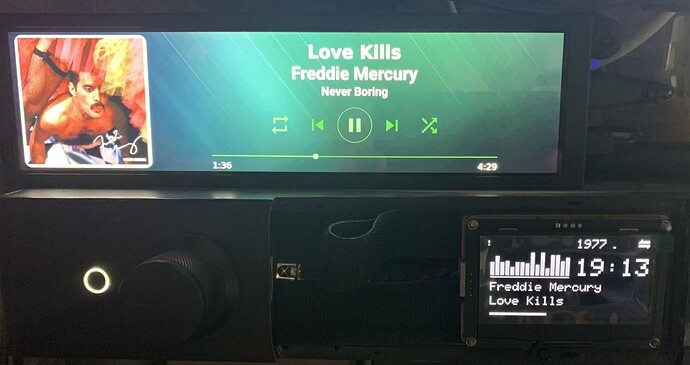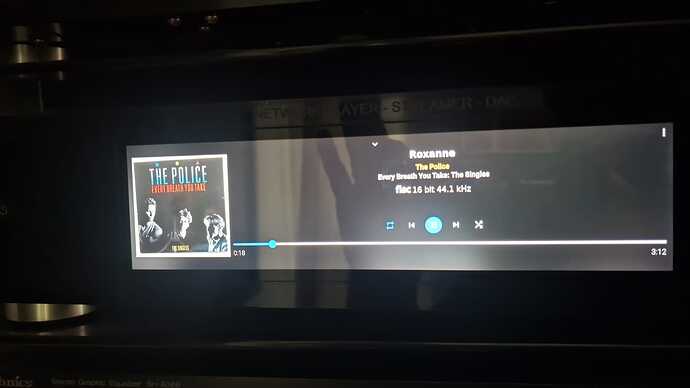On an x86 system you should find an option to display Volumio’s UI via HDMI video output on the system settings page: Look out for “Video Output Options” and enable “User Interface Via HDMI”.
HDMI option not available in system settings system version 3,324
With an x86 setup you do not have to set anything, UI via hdmi is enabled by default. Whether the Waveshare LCD & touch interface will work with x86 is another story. You may be the first one trying this.
Thanks for correcting my statement @gkkpch. I mixed up with certain ARM devices…
My firend, NEVER get rid of that DAC HAT you have there. It is one of the very best I have heard and it is simply amazing, ESPECIALLY for the cost. I had 3 and am waiting to save for some extra ones. The noise floor on it is unreal! IT is the only one that comes side by side to my Ian Canada setup.
Anyhow, excellent choice. ![]()
Good afternoon. Tell me at this link https://aliexpress.ru/item/4001115081190.html Which board option should I buy A or B.
Please be so polite and do not crosspost!
Hi @lausiv
I’ve essentially built the same as your streamer but using @iancanada parts.
Works and sounds amazing!
I’ve changed from Ropieee, which I do find much more stable than Volumio, but that comes with the added flexibility of Volumio.
I’ve got the screen working using your userconfig.txt file. Thank you very much!!, but would now like to use your CSS file to align the album art to the left. looks much cleaner than the original.
I’ve read through the @2aCD github etc, but I don’t need to be able to play with the layout, I just want to apply your file.
My question is, is there an easier way to apply your file without having to setup the websocket API etc…?
Thank you.
Gis
I bought this monitor (1920x480). Does touch work for you?
I purchased the Waveshare 8.8-inch 480×1920 DSI monitor. I didn’t like the similar Wisecoco displays from Aliexpress (which are widely available) for two main reasons:
- The controller is not mounted directly on the panel.
- The touch area is not symmetrical horizontally.
Unfortunately, Waveshare doesn’t offer the same display with an HDMI controller, and I specifically wanted this one.
As expected, it didn’t work out of the box. The config.txt recommendations from the Waveshare Wiki didn’t help at all.
What worked for me was a different combination of settings. Essentially, I managed to force the DSI display to work in Volumio by configuring it as if it were an HDMI screen. The thing is, in Raspberry OS (which Volumio is based on), the video driver handles both DSI and HDMI displays in a somewhat unified way. That’s why a hybrid set of parameters in the config file did the trick.
Touch input also works perfectly with any screen orientation when using the TouchDisplay plugin. Rotation is handled correctly, and touch follows the new orientation without issues.
I’m attaching my working userconfig.txt file.
userconfig.txt (1.3 KB)
Dear Community,
Since a while i built my own streamer with RPi4 and I2S dac, it always did a great job with the aliexpress 8.8 hdmi display and digitizer.
I made an upgrade of the CPU to Rpi 5 and PciE Sata NVME, still working very good, better performance, but nothing is shown on display until Volumio interface is loaded
but after sent the command to shutdown there’s the Volumio logo
90° rotated
I guess the issue is on userconfig file, but I’m not able to determine the correct settings for Rpi5 which seems to be managed in a different way for the video card.
Here’s my current usercfg file
Add your custom config.txt options to this file, which will be preserved during updates
hdmi_ignore_edid=0xa5000080
hdmi_timings=480 1 48 32 80 1920 0 32 16 24 0 0 0 60 0 75840000 3
hdmi_group=2
hdmi_mode=87
hdmi_force_mode=1
hdmi_drive=1
framebuffer_width=1920
framebuffer_height=480
max_framebuffer_width=1920
max_framebuffer_height=480
display_lcd_rotate=1
display_hdmi_rotate=1
Touch Display rotation setting below: do not alter
display_lcd_rotate=1
display_hdmi_rotate=1
thanks in advance for the help!
Alberto
This issue is caused by Plymouth, and there is currently no solution for the existing kernel.
Please check out this discussion, where @nerd is actively working on the issue. Your testing and screen contributions would be highly valuable.
Thanks Wheaten, Will be glad to help!