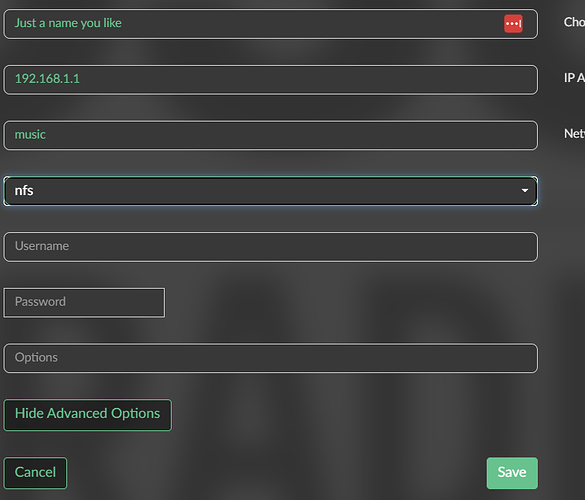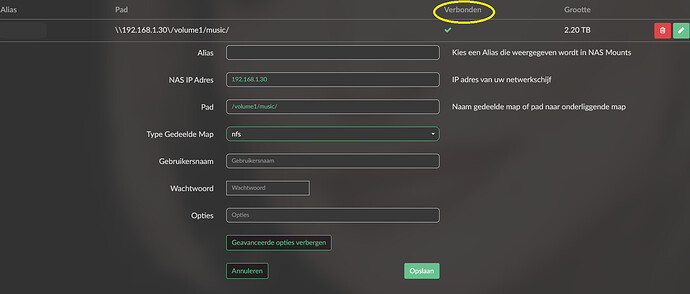Thanks i will give this a go…
Thanks all for all your input.
I sort of figured it out?!
When i put the albums on a usb drive, and plug it in the Pi everything works well.
Album art is shown properly, as it should, so i suspect something in my synology NAS is scr%#wing things up.
Do you have a music library enabled on the nas, and are connecting to that instead of the actual files?
In Volumio interface I use Mediaservers, there my Nas shows up.
From there I can browse through my folders and music .
I have tried adding my NAS in Volumio within sources, no luck.
Volumio says it is connected, but doesnt show up.
Then that is your problem, your mediaserver (not Volumio) is rendering the low res files.
You should connect to your media share from sources.
When I first tried Volumio back in early 2020, I had loads of problems connecting to my NAS (I was trying several OS’s out which probably didn’t help) , it seems to depend on what OS your NAS is based on depends what and where the \ or / are used.
At present I’m using a linux based NAS and it’s path is \192.168.xxx.xxx\nas/FLAC Music
It doesn’t help that volumio puts some of the 's in automatically and it was very trial and error
Correct. Hopefull that it is possible and i know now where to look. Thanks
I would not recommend spaces in the path, as this, depending on how the mount is being executed, gives some extra challenges. like a space might need to be replaced with \040 .
It is a synology NAS, i dont know what os. and what you said… trial and error… thats whats needed now.
Just enable nfs on the share that holds the music. With a user and credentials (yes I am a sucker for security)
Assume you use the share music which is default with Synology
Check what needs to be entered to access this share, like from a Windows machine
\192.168.1.1\music.
In Volumio you simply enter:
Yes i have done this, and it shows it is connected, ( yellow circle , my language )
But when i update my volumio music server it doesnt show in sources(yet). Just the usb drive i have connected
NFS is enabled on the nas.
add a alias
I blanked this one out
So if you connect to your share from Windows the path you enter is:
\192.168.1.30\volume1\music?
You don’t need to add credentials to access it?
And don’t blank out the alias. Volumio need this for the administration of the mounts.
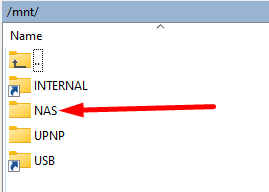
Did you get a popup when pressing Save (Opslaan in jouw geval  ), that the library is being scanned?
), that the library is being scanned?
In Windows (or mac ) i enter 192.168.1.30, then i get a popup to fill in my credentials …
And no i didnt get a popup that my library was being scanned … (opgeslagen  )
)
Just a popup to update my music database.
So now i have an alias also, also it shows connected, but not in sources
So in windows/mac you need to enter credentials and with volumio you left them blank?
What happens if you enter: \\192.168.1.30\volume1\music in your file explorer?
mmm… Nothing. when i enter my nas ip adress its being redirected to the “synology environment”. ( For people like me  )
)
But what i think you are trying to say is that i need to find out the adress directly to the folders on my nas?
yes, that is what I was trying to accomplish…
As i doubt that volume1 is part of the path. I expect you direct link is:
\\192.168.1.30\music.
Therefore I want you to test the full path. As Volumio will not log into your synology environment and scroll to a certain folder 
Okay, i will give this a go. I feel am really close. Sadly i wasnt born with a computer.
And okay now you mention it… kinda silly indeed, volumio doesnt go into any environmets 
Thanks for the input.
Let’s hope not. Giving birth to a desktop seems painfully. Especially when you’re born before 1980. Those computers where pretty big