Problem is solved, please find my conclusions (I did not spent hours on double checking but these are let’s say more likely the source of my problems.
What were the issues (I think):
-
in NFS Permissions : wildcard seems to not work completely:
working: * or full ip address (did not try hostname)
NOT working: network range: 192.168.1.* -
NFS permissions must be defined as needed BEFORE the mount
So, if you try to make changes to these permissions for testing (which I did all day long…
 ) these seems to not be effective before reboot
) these seems to not be effective before reboot
So if you change the NFS permissions, a reboot is required after the permissions changes of first the NAS, than the volumio.
Here are my working settings:
On the NAS:
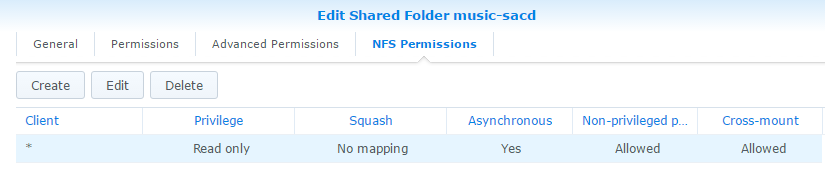
On volumio:
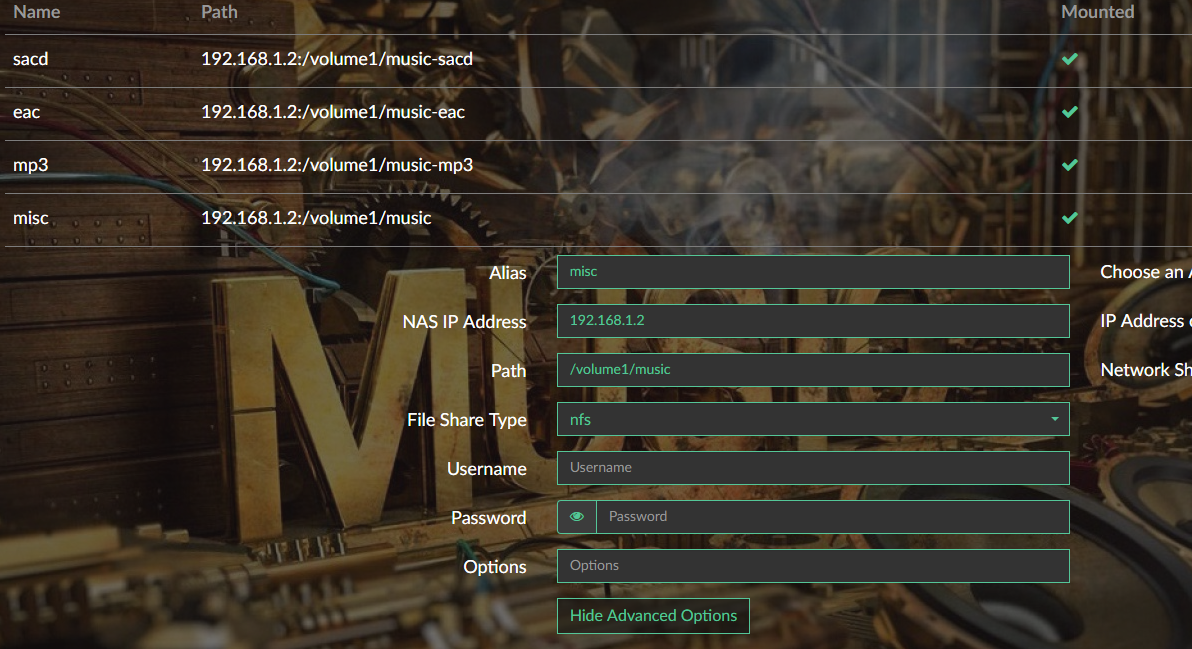
Thanks for your help.
PS: the fact that it was working with volumio 1.55 might be because I used icfs instead of nfs… but I am not sure.